Designers
If you’re just starting out designing with Graphite, you’re in the right place. Here’s a checklist of everything you need to get up and running.
Install design kit
Use our Graphite Design Kit for Figma to mock up pages and prototypes.
Access the Figma Design Kit via the Graphite Figma Community profile. Duplicate it, and follow the instructions in the "Getting started" page.
This kit comes with Graphite components, so you don’t have to build them. By using the kit, you automatically get any updates made by the Graphite team, so you don’t need to go back and change any designs to match the latest release. And when handing off to your developers, there won’t be confusion about the component and its behaviors.
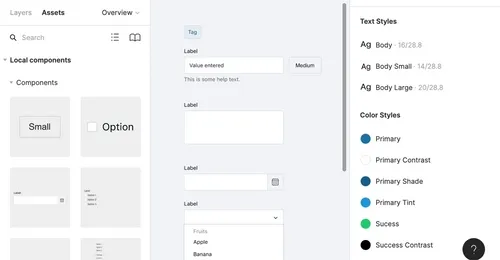
Review our usage guidance
Our usage guidance is detailed and thorough, and you’ll learn a lot about the system by reading through the components and design tokens documentation.